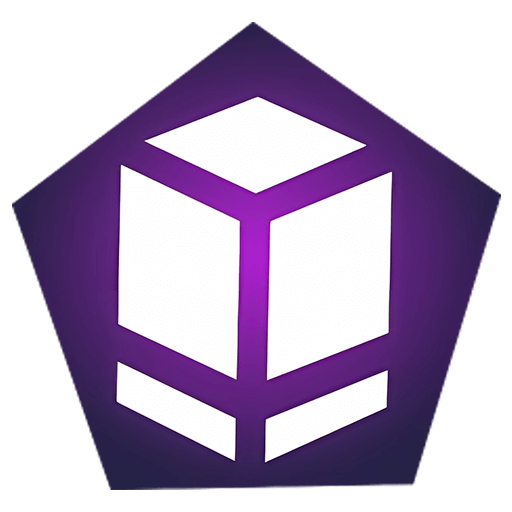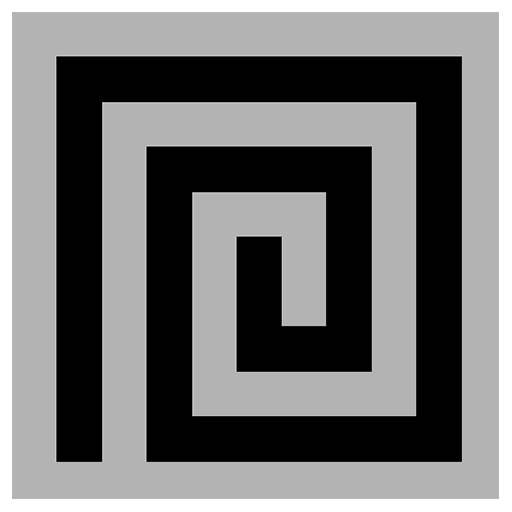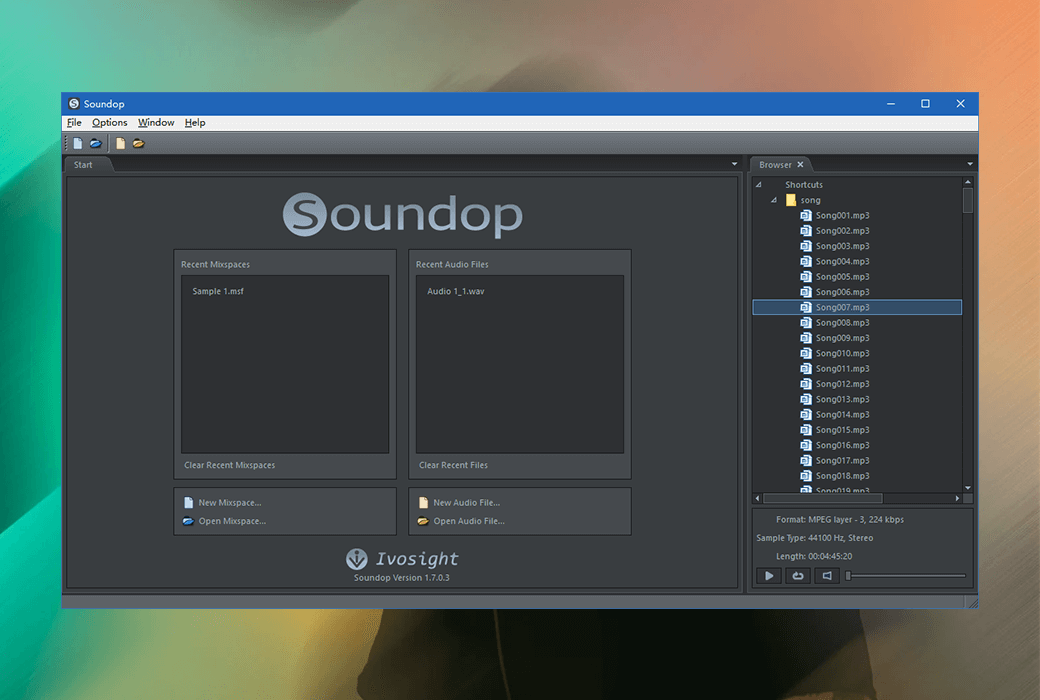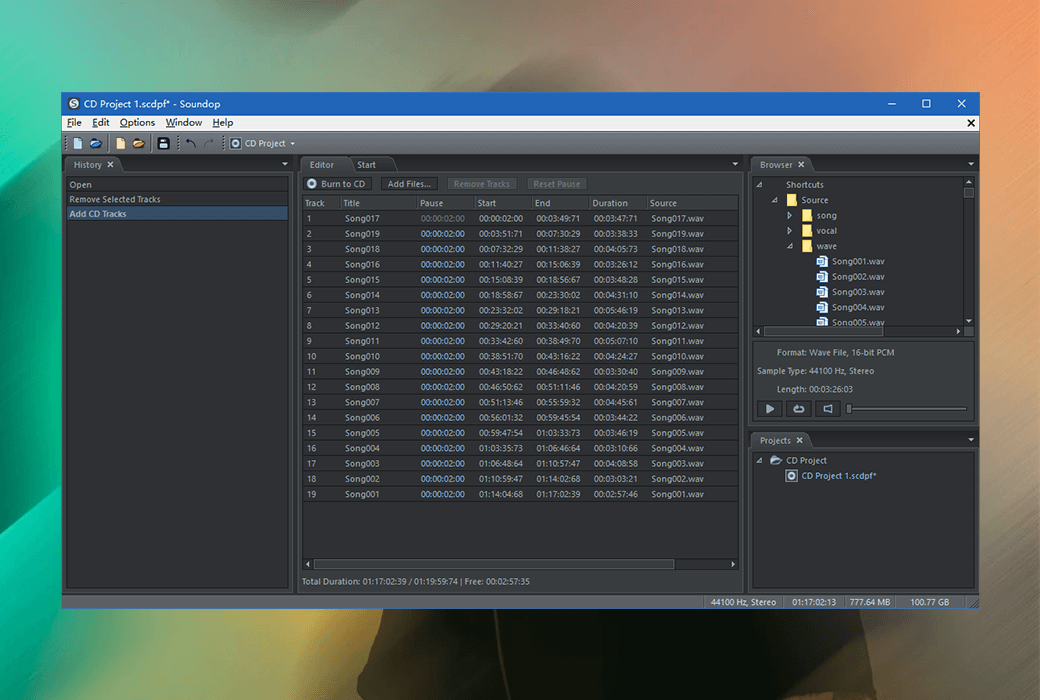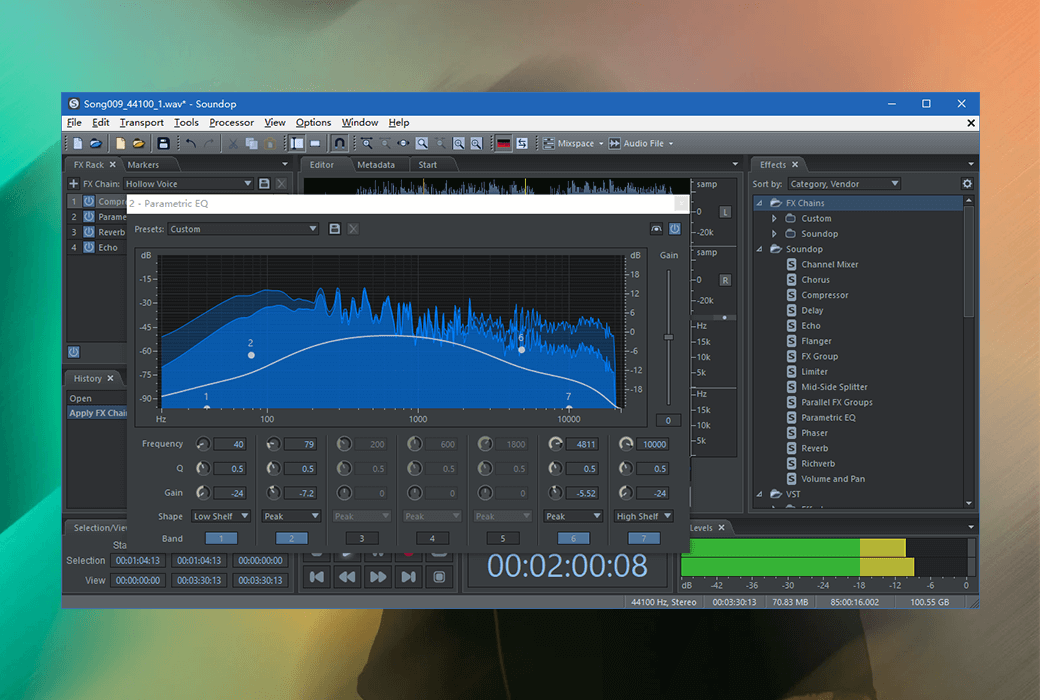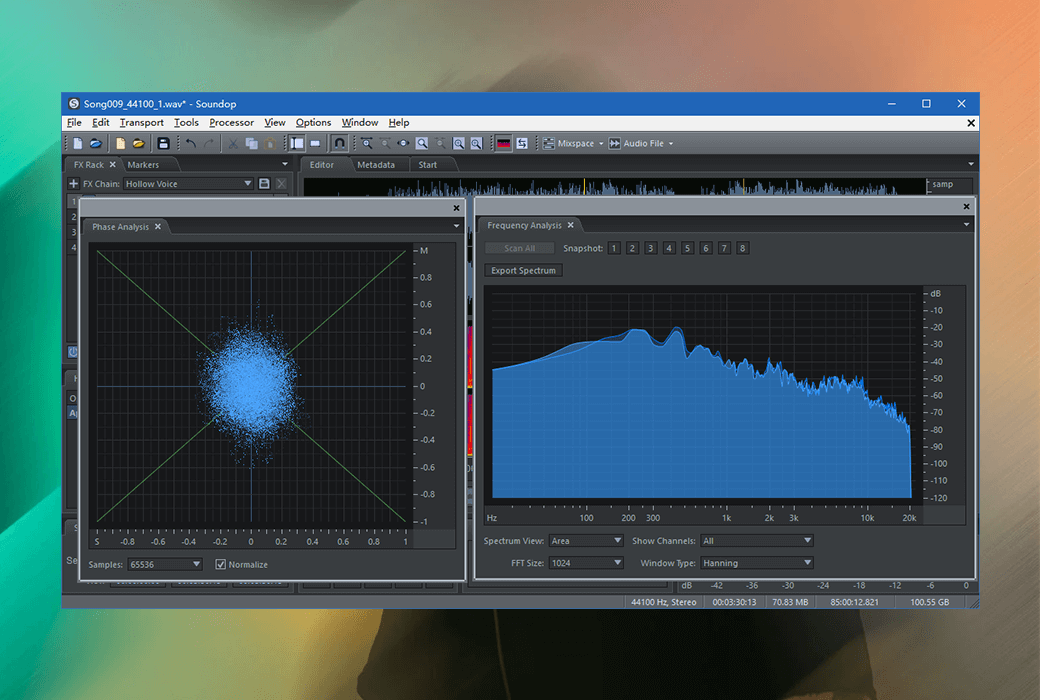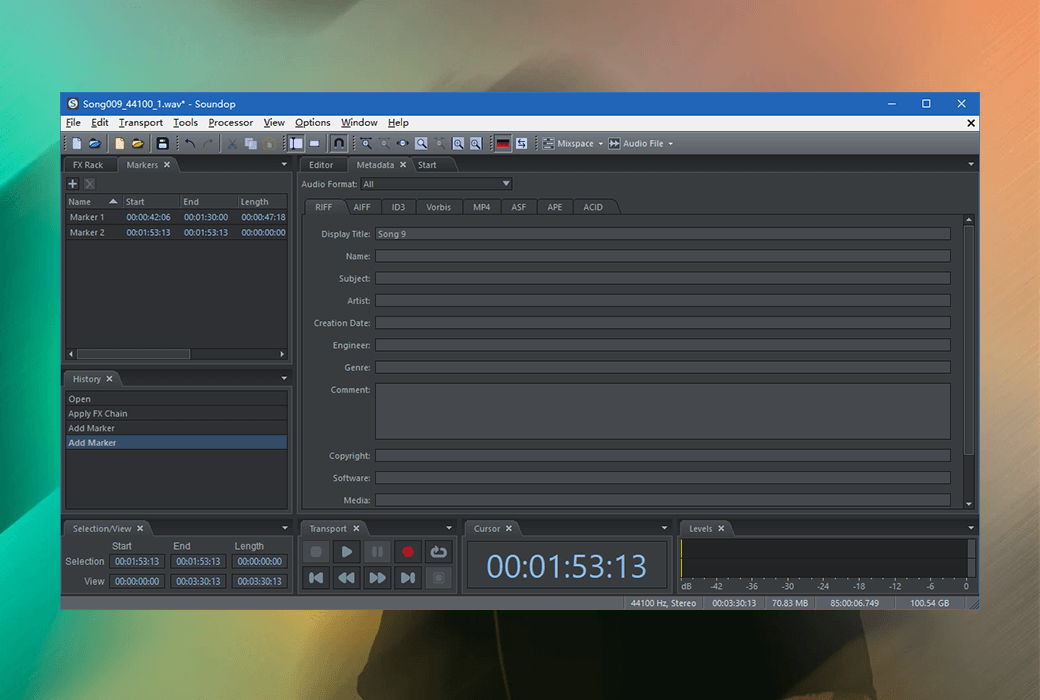You haven't signed in yet, you can have a better experience after signing in
 Soundop Audio Editor professional audio editor tool software
Soundop Audio Editor professional audio editor tool software

Activity Rules
1、Activity time:{{ info.groupon.start_at }} ~ {{ info.groupon.end_at }}。
1、Activity time:cease when sold out。
2、Validity period of the Group Buying:{{ info.groupon.expire_days * 24 }} hours。
3、Number of Group Buying:{{ info.groupon.need_count }}x。
Please Pay Attention
1、Teamwork process: Join/initiate a Group Buying and make a successful payment - Within the validity period, the number of team members meets the activity requirements - Group Buying succeeded!
2、If the number of participants cannot be met within the valid period, the group will fail, and the paid amount will be refunded in the original way.
3、The number of people required and the time of the event may vary among different products. Please pay attention to the rules of the event.
Soundop is a professional audio editor for Windows that allows you to record, edit, and master audio and mix tracks in an intuitive and flexible workspace with advanced features. The audio file editor supports waveform and spectrum editing. The multi track editor can mix an unlimited number of audio and bus tracks using a powerful engine that supports sending, sidechains, and automatic delay compensation. Both the track and editing have FX racks, fully supporting automation of effect parameters.
Soundop has carefully designed built-in effects, supports VST and VST3 effect plugins, and supports parallel or intermediate effect groups to create composite effects. The audio engine supports ASIO, WASAPI, MME, and DirectSound drivers and records audio with 24 bit precision and up to 192 kHz frequency. Soundop supports loading audio from all popular audio and video formats, exporting audio to the primary audio format, and has metadata for cross format editing and saving, such as ID3 Tag, RIFF Chunk, Vorbis Comment, and ACID loops. The CD track editor supports burning audio to CD and has customizable gaps and post burning validation. The processor supports most audio editing operations, including copy, paste, apply effects, and other processing tools such as normalization within selected channels and time ranges. Batch processors can use processors to process audio files and save them in the target format. You can run multiple instances of a batch processor simultaneously.
Soundop offers a comprehensive feature set with small package size and optimized design. It will become an ideal tool for you to create and produce audio.
Audio equipment
- Use ASIO, MME, WASAPI, and DirectSound audio drivers for playback and recording.
- Set channel mapping for each audio device.
- Record audio with up to 24 bit precision and 192 kHz.
- Use WASAPI loopback to record system audio.
Audio format
- Load audio data from most audio sources.
- Save audio in primary audio formats including MP2, MP3, AAC, WAV, AIFF, OGG, FLAC, APE, and WMA.
CD support
- Load audio from the CD track.
- Burn audio CDs in DAO mode with custom gaps.
- Erase CD RW.
- Verify the CD after burning.
Video support
- Load audio and video from most video formats.
- Attach and detach video files in audio file editors and multi track editors.
- Play videos synchronized with audio.
Create a loop
- Edit ACID metadata to create ACID loops.
- Edit the marking position of the sample cycle.
- The cross fade in/fade out sampling cycle ends.
- Automatically search for the best sample ring position.
Edit Metadata
- Edit metadata in ID3 tags, Vorbis comments, RIFF, AIFF, and other formats.
- Edit the cover of MP3 and FLAC files.
- Edit prompt tags.
- Display metadata supported by a specific audio format in the "Metadata" panel.
Record audio files
- Record audio using insertion mode and overlay mode.
- Play a segment before using the patch recording.
- Use timed recording to schedule recordings for future times.
- Skip mute when recording with level activated recording.
- Audio file editing
- Edit audio with sampling accuracy.
- Edit audio in the enabled channel.
- Apply editing operations only to enabled channels and selected frequency ranges.
- Play audio within the selected frequency range.
- Adjust the time selection based on the zero crossing of the waveform.
- Use cross fade in/fade out to automatically remove artifacts at editing boundaries.
- Compare audio by synchronizing the view and selection of audio files.
- Seamlessly collaborate with external editors to ensure the integrity of editing history.
- Save the parameters of the processing command and repeat the command.
- Use a processor to perform a series of editing and processing operations within a predefined time and frequency range.
- Attach multiple audio files to one file.
- Extract the channel to a monaural file.
Processing audio
- Use standard copy, cut, paste, delete, and crop operations for editing.
- Mix or insert audio from the clipboard or file and loop it back multiple times.
- Amplify the audio or adjust the amplitude fade in/fade out curve and gain envelope.
- Normalize the amplitude and eliminate DC offset.
- Apply a series of effects to the selected audio using an FX rack.
- Apply a single effect directly to the selected audio.
- Adjust the speed and pitch of the selected audio.
- Reverse and invert audio.
- Generate speech from text.
- Generate tonal audio with specific frequencies.
- Generate color noise.
- Change the sampling rate and channel mode of audio files.
- Automatically detect and eliminate silence.
Repair audio
- Capture noise configuration files and use them to remove noise.
- Adaptive noise cancellation.
- Use interpolation tools to fix clicks.
- Locate the noise in the spectrogram and remove it through spectral editing.
Record audio clip
- Record from multiple input devices.
- Check in within the selected time frame.
- Make immediate corrections.
- Loop recording multiple shots in a clip.
Mixing track
- Mix an infinite number of audio and bus tracks.
- Send the output of one track to multiple tracks.
- Send the track output to the side chain of the audio effect.
- Switch the channel mode of the track during playback.
- Create an alternative sequence of clips in the editing channel.
- Flexibly solo and mute tracks.
- Set the translation mode for tracks and clips.
- Add effects to tracks and clips.
- Automatically execute track and clip effects through read, write, latch, and touch modes.
- Freeze tracks and clip effects to reduce CPU load.
- Export a mix of all tracks or selected time ranges, tracks, and clips.
Edit tracks and clips
- Add multiple tracks with the same effect sequence, input, and output.
- Set the color of tracks and clips.
- Set the fade in and fade out length and curve of the clip.
- Automatically cross fade in and fade out overlapping audio clips.
- Set the clip to transparent to play below it.
- Enlarge the clip or adjust the amplitude gain envelope.
- Adjust the speed and pitch of the clip in real-time.
- Align clips in multiple ways.
- Lock the clamp in a timely manner to avoid accidental movement.
- Add multiple clips to a group and select them in their entirety.
- Return the track or selected segment and time range to a new track.
- Merge clips from the same track into a new clip.
- Create smooth automated envelopes using splines.
- Accurately edit the parameter values of the envelope points.
- Synchronize views and selection ranges with the audio file editor.
- Align the tags in the audio file.
- Save the mixing project as a template, and then create the project from the template.
- Save the mixing project to a new file.
- Save the project and media files to a new folder.
Analyze audio
- Monitor peak levels through customizable instrument ranges.
- Monitor the true peak level in the 'Loudness' panel.
- Monitor loudness according to ITU BS.1770-2 standard.
- Monitor the correlation between channels.
- Analyze audio through frequency analysis, phase analysis, and amplitude statistics.
Batch processing
- Set the processor to handle audio files flexibly.
- Set the format of the target audio file.
- Use preset settings to flexibly set the target file name.
- Running multiple instances of a batch processor simultaneously.
Audio effects
- Use high-quality built-in effects to process audio, including equalizers, compressors, limiters, reverbs, choirs, trimmers, phase shifters, delays, echoes, and more.
- Organize effects into individual effects using FX group, Mid Side Spliter, and Parallel Group effects.
- Use VST and VST3 effects plugins to process audio.
- The automatic compensation effect is delayed.
- Organize effects using suppliers, categories, and locations.
- Use drag and drop to add effects from the Effects panel.
- Import and export preset effects, and import and export VST and VST3 effects in standard format.
- Set the default state when adding effects.
- Add the effect to the favorites folder.
- Use filters in the "Effects" panel to find effects.
user interface
- Work in dedicated workspaces for each project type.
- Process projects in a single or multiple windows.
- Save the workspace as a preset in the audio file editor and multi track editor, and switch using keyboard shortcuts.
- Customize keyboard shortcuts for each project type.
- You can efficiently start working by using the 'Start' panel.
- Just click once in the 'History' panel to undo/redo the operation to a specific editing state.
- Use the "Browser" panel to browse audio files and add shortcuts to favorite locations.
- Manage projects using the 'Projects' panel.
- Set the appearance of the user interface using waveform color, font color, contrast, and dark theme menu options.

Official website:https://ivosight.com/
Download Center:https://soundop.apsgo.cn
Backup Download:N/A
Delivery time:Manual online processing
Operating platform:Windows
Interface language:Supports English interface display.
Update instructions:The 1-year version supports 1-year updates, upgrades, and usage, while the official lifetime version promises lifelong updates and usage.
Pre purchase trial:Free trial before purchase.
How to receive the goods:After purchase, the activation information will be sent to the email address at the time of placing the order, and the corresponding product activation code can be viewed in the personal center, My Orders.
Number of devices:Can install 2 computers.
Replacing the computer:To transfer the license to the new system, first deactivate it on the original system and then activate it on the new system.
Activation guidance:To be added.
Special instructions:To be added.
Reference materials:https://ivosight.com/purchase/

Any question
{{ app.qa.openQa.Q.title }}